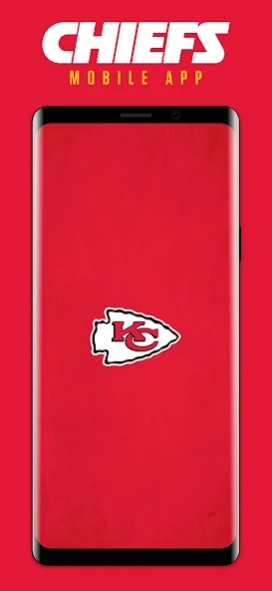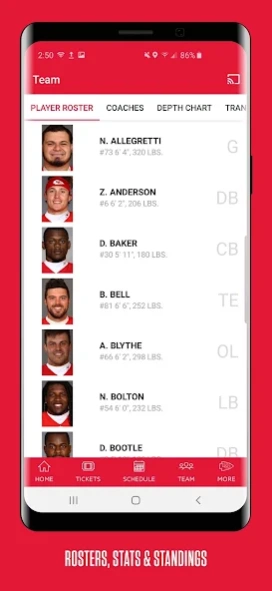Chiefs Mobile 3.6.8
Free Version
Publisher Description
Chiefs Mobile - The official mobile app of the Kansas City Chiefs.
Chiefs Mobile is the official app of the Kansas City Chiefs. Chiefs Mobile keeps you connected to the Chiefs Kingdom 365 days a year with team news, updated rosters, stats and injury reports. Enhance your game day experience with mobile ticketing, in-stadium messaging, in-app 50/50 ticket purchasing and more!
Features include:
- Live Stream Chiefs Games (in-market)
- Team Roster, Player Bios, Depth Chart & Injury Report
- Game, Team and Player Stats
- League and Conference Standings
- Full Game Schedule
- Purchase Tickets & Parking
- Access your mobile tickets
- Latest News, Videos, Photos and Podcasts
- Chiefs Cheerleaders
- Arrowhead Stadium Information: Interactive Amenities Map, Problem Reporting, Parking Information and more.
Please note: This app features Nielsen's proprietary measurement software which contributes to market research, like Nielsen's TV Ratings. Please see https://priv-policy.imrworldwide.com/priv/mobile/us/en/optout.html for more information.
About Chiefs Mobile
Chiefs Mobile is a free app for Android published in the Sports list of apps, part of Games & Entertainment.
The company that develops Chiefs Mobile is YinzCam, Inc.. The latest version released by its developer is 3.6.8.
To install Chiefs Mobile on your Android device, just click the green Continue To App button above to start the installation process. The app is listed on our website since 2024-03-27 and was downloaded 34 times. We have already checked if the download link is safe, however for your own protection we recommend that you scan the downloaded app with your antivirus. Your antivirus may detect the Chiefs Mobile as malware as malware if the download link to com.yinzcam.nfl.chiefs is broken.
How to install Chiefs Mobile on your Android device:
- Click on the Continue To App button on our website. This will redirect you to Google Play.
- Once the Chiefs Mobile is shown in the Google Play listing of your Android device, you can start its download and installation. Tap on the Install button located below the search bar and to the right of the app icon.
- A pop-up window with the permissions required by Chiefs Mobile will be shown. Click on Accept to continue the process.
- Chiefs Mobile will be downloaded onto your device, displaying a progress. Once the download completes, the installation will start and you'll get a notification after the installation is finished.